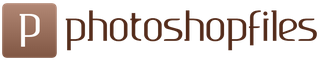Today, 3 models of mini-computers participate in the selection at once, or they can also be called TV set-top boxes. The first entrant, the BEELINK BT3, is an Intel Cherry Trail X5-Z8300 based mini computer that runs Windows 10 64bit. Of the features of this device, it is worth noting a 64GB (probably 64GB NAND flash or SSD) drive, divided into two parts 40 and 20 GB, as well as two USB 2.0 interfaces and one USB 3.0 port.
OS: Windows 10 64bit
CPU: Intel Cherry Trail X5-Z8300 Quad Core
Graphic arts: 8th Generation Intel® HD Graphics
Memory: 2GB RAM (DDR3L-1333) + 64GB ROM + SD slot
WiFi: 802.11b/g/n WiFi(2.4G/5G)
Bluetooth: BT4.0
LAN: Gigabit LAN
Screen: HDMI output 1080p
External interfaces: 1x USB 3.0, 2x USB 2.0
Memory card support: 1 SD slot max 128GB
Sound: 3.5 mm jack
Dimensions: 120 x 120 x 24mm
Weight: 450 g
Equipment: TV box (mini PC), power supply, instruction.
Mini PC Beelink Intel BT3 has small dimensions - 12 x 12 x 2.4 cm, and has 2 GB of RAM. The two sections that I wrote about above are divided into system Windows disk(C:) and local drive (D:). The internal memory can be expanded with an optional SD slot that supports cards up to 128GB. The mini PC has the following network and wireless interfaces: Gigabit Ethernet, dual-band Wi-Fi 802.11 a/b/g/n and Bluetooth 4.0.
Beelink Intel BT3 Mini Computer
1 of 2
Order
You can order the BEELINK BT3 mini computer at a special price of $129 in the GearBest online store using a promo code GBBT3.
Voyo offers a mini-computer (nettop) V3 with a 14-nm Cherry Trail generation Atom x7-Z8700 processor with a base clock speed of 1.6 GHz and turbo mode up to 2.4 GHz. It is especially noteworthy that the body of the gadget is made of glass and metal. It is impossible not to notice that the device is very productive, with 8th generation Intel graphics and a 2-channel memory controller on board - LPDDR3. Nettop running 64-bit operating system Windows 10.
Voyo V3 mini computer
1 of 3
Voyo V3 is equipped with 4 gigabytes of RAM and an internal flash drive of 128 GB. Plus, you can get the same volume additionally thanks to the possibility of using microSD. In the arsenal of nettop you will find a wireless WLAN adapter 802.11b / g / n, Bluetooth 4.0, as well as two USB 3.0 ports, one USB 2.0 connector, a new symmetrical USB Type-C port and an HDMI interface. Voyo V3 has modest dimensions - 130 × 130 × 9.9 mm, and low weight - about 200 g.
Perhaps this article will be useful for those who find themselves in an ambiguous situation after buying a TV. When you bought a great TV a year or two ago, you got the most technologically advanced device on the market. And today in stores you can see new models at the same price, but with support, USB and many more features. And it seems that your TV is still good, but something seems to be missing.
In fact, there is no reason for frustration, there is a way out. There are many ways to add a couple of features to your TV without opening it up. True, you will have to show a little ingenuity and initiative.
1) External media player. To put it very simply, it is a small black plastic box with a hard drive connector and a controller. Most often used to store and play files without the participation of a computer. Today they are bought mainly to replace old DVD players. After all, you don’t need to buy discs for a media player, everything can be found on the Internet in the best quality.
2) Mini-pc on android, looks like an overgrown flash drive. But, in turn, it can do much more than a standard media player. To make it very clear what it is, you need to imagine an ordinary dual-core Android smartphone from which the battery was pulled out and the display removed. We put it all in a compact package and added an HDMI output.
Now our mini PC for Android will be "powered" from any USB, and instead of a screen it will use a TV.
General list of supported hardware for mini pc for android.
1) Wired and wireless mice and keyboards. Some models have Bluetooth support.
2) Support for connecting flash drives, microSD memory cards, and some hard drives (some models require additional power).
3) Support for joysticks (not always, you need to check)
4) Support for USB hubs.
5) Support for USB Web cameras (not all camera models)
6) Support for USB modems
7) Air-mouse support
There are several possible scenarios for using such a device.
1) Internet surfing. Social networks, etc.
2) Online video, there is support for Adobe Flash Player, but it must be installed separately.
3) Games. Everything is more complicated here. Installing the game is not a problem, but all Android games are “sharpened” for touch control or a gyroscope. Some games support hardware joysticks, but there are no guarantees. Everyone runs Angry Birds without any problems and is controlled with the mouse.
There are no standard solutions in this area, but if it's important, you can look at the Game Stick or Ouya. These are two start-ups from the Kickstarter site that brought the idea of the Android set-top box to the ideal. Just buy it, plug it in and use it.
But these two projects are commercial and they are artificially limited in scope. For example, they do not have market support.
Consider a few "free", mini-pc for android.
1) The first type is a mini-PC like a flash drive: Imito MX2, UG007 and analogues.
I myself use UG007 and my impressions are only positive. But today I would choose Imito MX2. In terms of “stuffing”, they are absolutely the same, but Imito has better build quality and manufacturer support.
Characteristics
- OS Android 4.1
- Processor Rockchip RK3066
- RAM 1GB
- Interfaces Bluetooth, Wi-fi, 1USB
Contents of delivery.
- mini pc
- HDMI Extender
- USB cable
I want to note that there are no controls in the kit, the manufacturer left the choice to us. I would advise you to buy a bluetooth remote keyboard for 20$, so as not to occupy the only free USB port with the adapter. By the way, the device itself costs 55-60$ with free shipping from China. But when you turn it on for the first time, you can’t do without a regular mouse. Bluetooth needs to be enabled in the settings.
2) The second type is a mini PC similar to Apple TV: MINIX NEO X5, Mygica atv1200.
In terms of hardware, they are not much different from the previous ones, the performance is about the same. And this is not surprising, because today almost every phone "pulls" HD video. But a more spacious case allows you to fit more different ports.
Specifications Minix NEO X5
- OS Android 4.1
- Processor Rockchip RK3066
- GPU Mali-400MP
- RAM 1GB
- Internal memory 8GB, microSD card support
Interfaces Bluetooth, Wi-fi, 3xUSB+ microUSB OTG, LAN(RJ45), headphone and microphone jacks minijack 3.5mm, infrared port for the remote control, the ability to use it in quality wi-fi router
Contents of delivery
- mini pc
- HDMI Extender
- USB cable, USB OTG
- Adapter 220v to USB, sometimes for American sockets.
- IR remote
- The price of MINIX NEO X5 is $99 with free shipping from China.
Once connected and set up, you get full Android on your TV, all for just $80-$100.
Hello. We are talking about a device called Android mini pc, it is also called TV BOX, Google TV and so on. The main function of this TV set-top box is to connect your TV (if it does not support Smart TV technology) to the Internet via WIFI (you can also wire it if you have the appropriate adapter). In fact, this is a full-fledged mini computer with the Android operating system (as on tablets and smartphones), so connecting the TV to the Internet is not the only function, after connecting and setting up, you can install games and applications from Google play and use them on the TV.
Main technical characteristics
Name: mk808
Processor: Rockchip Rk3066 up to 1.6GHz (Clocked 1.3GHz) Cortex A9 Dual Core
Graphics subsystem: Mali400 Quad Core ,2D/ 3D/ OpenGL ES2.0/ OpenVG1.1. Video Decoding: Support 1920x1080p 60fps
Video Encoding: Support encoding in H.264. 1080p 60fps, 720p 100fps
Operating system: Android 4.2.2 (Jelly Bean)
Memory RAM: 1GB DDR3
Memory ROM: 8GB(you only can seen arond 5.7G from the system)
Support for memory cards up to 32 gb.
WiFi:
WiFi 802.11b/g/n
HDMI interface: 1920x1080P 60Hz Full HD(maximum, you can set below)
Ports:
1x USB 2.0
1x MINI USB(Power)
1xOTG
1x HDMI 1.4
1x Micro SD card slot
Mains powered with 100/240v adapter via mini usb.
Weight: 36gr.
Dimensions: 88x32x14mm
The device came in a beautiful package (for those who are for a gift or for resale), the unpacked kit:

Equipment:
Power adapter for euro socket, input 100/240 V 0.3 A 50/60 Hz, output 5 V 2000 mlA, USB output, suitable for charging tablets and phones, respectively.
OTG cable - length 15 cm
The mini usb cable (power supply) is 1.2 m long.
HDMI mini cable >HDMI 30 cm, although the site claims 50 cm.
Instruction in English
The device itself:
The case is plastic, pleasant to the touch. The build quality is good, there are no backlashes or creaks.
Front side with logo and vents
On the left end there are mini usb (power) and USB connectors. 
On the right end mini HDMI 
Bottom Micro SD card slot 
Top OTG connector 
On back side ventilation holes.
Connecting external devices.
The set-top box is equipped with an OTG interface that allows you to connect many external devices, for example, I have a 4-port usb hub connected, and through it I connect flash drives, external HDD, even connected the joystick.
TV connection.
Connecting the device to a TV is simple, on the one hand we connect to the TV via HDMI, on the other hand we plug it into the network. It looks like this 
Specifically, this model is capable of outputting video only via HDMI, there are models that can be connected using ordinary tulips, for example, to old TVs that are not equipped with an HDMI input.
Device management.
This topic is of interest to many who have not yet encountered prefixes. How can she manage? You can manage it in different ways, for example, there is a large number of special wireless remotes with a touchpad and a Russian yutsuken keyboard.
For example this 
In my case, an ordinary wireless mouse is connected, and this suits me 90%, it’s a little inconvenient to type text, for example, a request to youtube, but in the age of prompts for the first letters, this is practically not a problem. The mouse takes far, even from the next room through the wall. Of the control features, I noticed only that sometimes you have to press the left mouse button and hold it to move, like on a tablet (this is rare on a computer).
Attachment at work.
At Full HD resolution and a frequency of 50 Hz, no strong defects were noticed, sometimes a strip at the bottom of the screen slips (does not interfere at all), the interface works without freezes, but in the browser the control slows down a bit, only control, the video launched in the browser works without problems , youtube app also works without freezes, other applications too. During operation, the device heats up quite a lot, the hand endures, I didn’t measure exactly, but in the region of 50 gr. approximately.
Internet connection.
Connects to the Internet with WIFI, it is also possible to connect with a LAN wire through a special USB> LAN adapter, but I personally have not seen these adapters live, so I can’t say anything about such a connection. If you have WIFI router is located far from the TV, it makes sense to buy a set-top box with an external WIFI antenna.
Some screenshots
Home screen, no different from tablets 
Permission Support 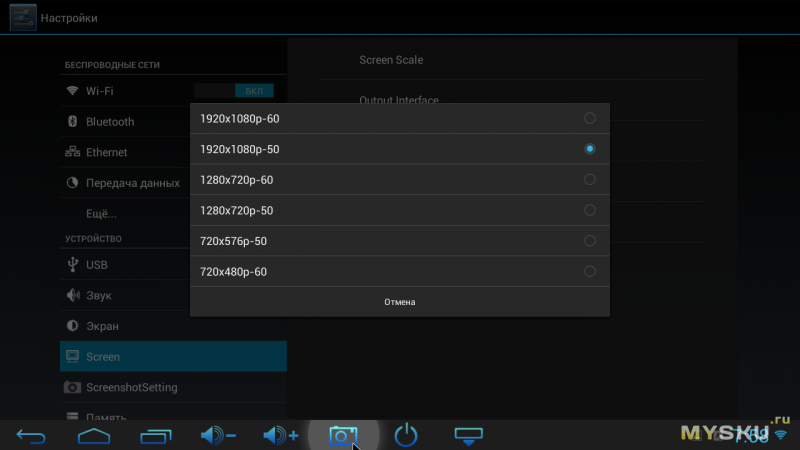
Memory 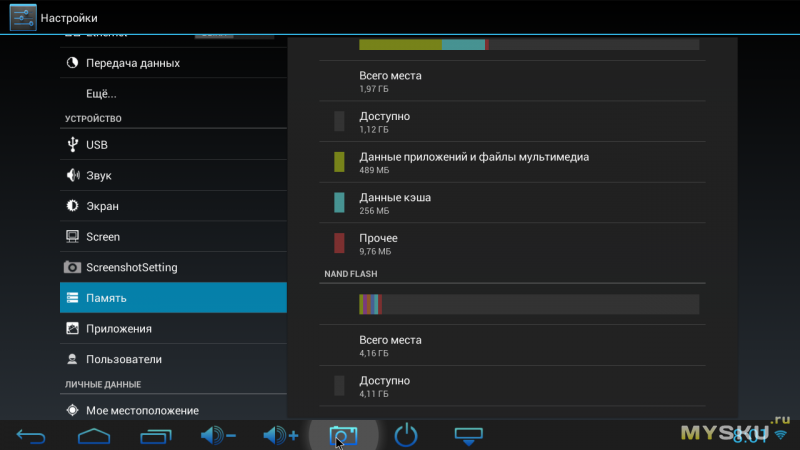
Standard device information 
AnTuTu test 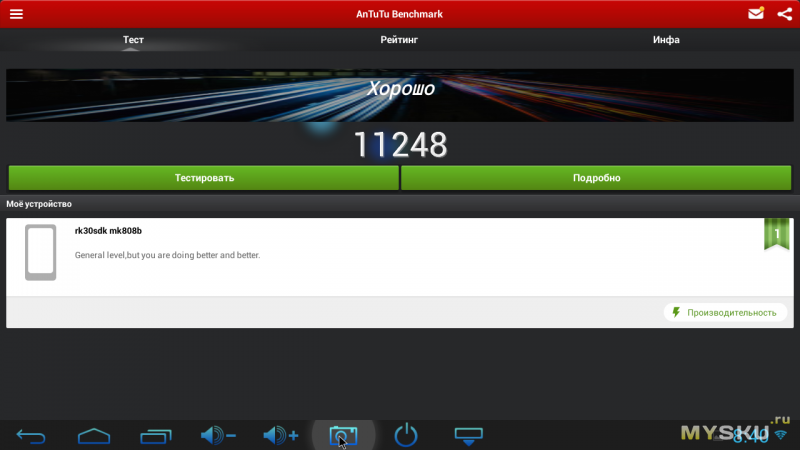
AnTuTu Device Information 


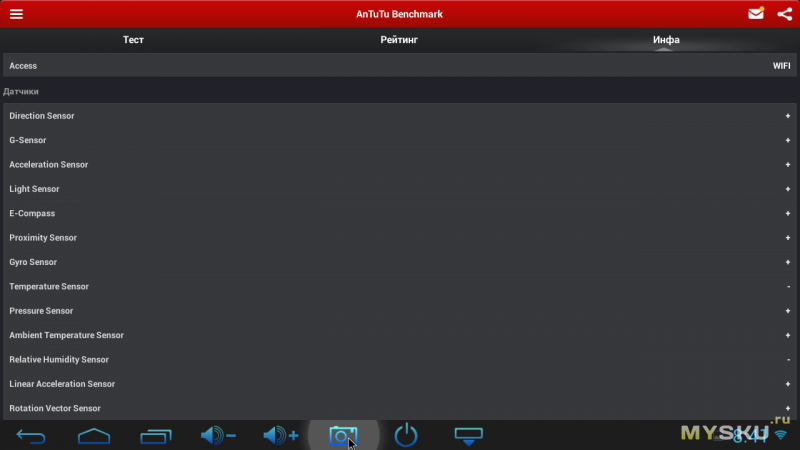
In conclusion, I want to say that I liked the device, it copes well with its tasks. It makes sense to pay a little extra and buy a 4-core version, the price difference is small. And I don’t advise buying cheaper single-core ones, you can use them, but they barely turn (menu navigation, interface), although online videos show normally.
Well, a little video of my console:
Parcel unpacking:
Small video review:
I plan to buy +41 Add to favorites Liked the review +21 +58
All over the world, digital media content is very popular. And this is not surprising, because the development of modern technologies has made it possible for users of the World Wide Web to access almost any amount of information without any problems - over the past few years, the quality of Internet connections has increased significantly. The result of the increase in speed is that the consumer no longer has to go to the store to buy a favorite movie or musical novelty there. Now all this can be obtained in a "virtual" form, and much cheaper and, no less important, faster.
What's more, if you used to have to connect your computer to a TV or use a DVD player to watch a movie on a big screen, now there's no need for that. Modern mini-PCs running Android OS are easy to set up and use, they provide great opportunities for playing various media formats, have access to the Web and, unlike conventional computers, load their OS almost instantly.
So, we decided to test four models of inexpensive mini-computers and see how they are worthy of the attention of potential buyers.
Haier DMA6000(average price 4500 rubles)

The appearance of this device is quite nice - despite the plastic case, the miniature device looks quite impressive. The build quality is also on top - nothing creaks when squeezed, the assembly seams are quite neat.
The model comes in a small colorful box that contains everything you need to get started: a remote control with a USB receiver, a power adapter, a USB cable, an HDMI extension cable, and quick guide user.
On the left side of the device there is an HDMI connector, through which the model is connected to the corresponding TV input. There is also a slot for microSD memory cards, as well as a micro USB port used to power the device. Between these connectors is an LED indicator that indicates the current status of the device.
To connect a variety of peripherals (keyboards and mice, USB drives or webcams) is a full-size USB port located on the right side of the case. By default, it is shared with the included USB remote control receiver.

The remote control is full-sized, the buttons on it are familiar to users. There are also four special buttons highlighted in color that change their functions depending on the context.
Haier DMA6000 is running Android 4.1 Jelly Bean. The basis of the hardware component is a dual-core 1.6 GHz ARM Cortex-A9 processor, while the long-familiar Mali 400 acts as a video accelerator. The amount of RAM is 1 GB, ROM is 4 GB, and Wi-Fi 802.11b is used to connect to the Network g/n.
Looking at such very modest characteristics, it becomes clear that there can be no talk of any serious games. Our testing confirmed this - the rating of the device in the popular Antutu benchmark turned out to be very low, Haier DMA6000 scored only 5500 points.
Playing a test Full HD video was also not encouraging - there were noticeable twitching of the picture and skipping frames.
Android mini PC MK 809(average price 4500 rubles)

The design of this device, no doubt, can be called quite successful - the top and bottom panels are designed "carbon-like", while the sides shine with black gloss. The assembly is of high quality, the halves are quite tightly fitted to each other, so the design looks solid and makes a good impression.
The packaging is a small cardboard box, the design of which obviously does not shine with creativity - it does not even have the manufacturer's name on it. The bundle is also ordinary - all that the user will receive is an AC power supply, USB cable- micro USB, micro USB OTG adapter and a small HDMI extender. There is neither a remote control nor a cable for connecting to a computer - you will have to buy it separately.
The MK 809 has four connectors: HDMI for connecting a TV or monitor, a full-size USB port and a micro-USB connector for connecting external devices, as well as another micro-USB for power. In addition, there is a slot for memory cards such as microSD and device operation indicator.
This mini PC comes with a bare version of Android 4.2.2, without any additions or major changes. The device has five desktops with a Google search bar at the top, while the menu bar at the bottom of the screen has back, home, task switch, and volume keys. In addition, the user interface has a screenshot button that will allow you to take a screenshot of the desktop, saving the image to the memory card.

The heart of the hardware is a Rockchip RK3188 quad-core 1600 MHz processor, while the Mali-400 MP4 accelerator is responsible for video processing. The amount of RAM is 1 GB, flash memory - 8 GB. Of the wireless interfaces, there is both Wi-Fi and Bluetooth, which allows you to connect a keyboard and mouse without using scarce USB ports.
Performance testing showed relatively modest results. In the Antutu synthetic benchmark, the device scored 14,356 points, respectively, not very complex “toys” will “go” on it. The playback of the test video did not reveal visible "brakes", although here it is worth considering that the interface resolution is 1280x672 pixels, respectively, playing Full HD content is simply devoid of common sense.
iMito-MX1 Bluetooth(average price 5100 rubles)

This device, developed by engineers from the Middle Kingdom, features an elegant appearance- it looks very nice, largely due to well-chosen material. Most of the case is made of anodized aluminum, plastic remains only at the end with connectors.
The packaging of this device is also very interesting - the box is made of plastic, and the thickness of its walls reaches 1.5 mm. To be honest, this is the first time we've seen this. But the delivery set turned out to be poor - in addition to the device itself, only a couple of cables and a paper insert with more than a free translation of the instructions were found. It is assumed that the device will be powered by connecting to the TV's USB connector, however, on many models, especially outdated ones, this is not available as a class. However, the quality of Chinese power supplies always leaves much to be desired, so we will assume that the user is simply given the opportunity to buy a suitable power supply on their own.
There are four connectors on the case - HDMI and three USB, one of which is used to connect the missing power supply. There is also a microSD memory card slot, as well as an LED operation indicator.

The hardware stuffing is based on a dual-core 1.6-GHz Rockchip RK3066 processor, complemented by a Mali 400 MP4 graphics accelerator. The amount of RAM is 1 GB, and 8 GB of ROM is used for data storage. Wireless interfaces are represented by Wi-Fi 802.11 b / g / n and Bluetooth, through which you can connect a keyboard, mouse, headset and other devices.
The operating system uses bare Android 4.1.1. On the one hand, this is good, because the abundance of various pre-installed software, and even from a Chinese manufacturer, is sometimes quite annoying, on the other hand, they could at least put a decent video player. However, Google service Play easily solves any problems with the software.
As you might expect, performance testing showed rather modest results. In the synthetic AnTuTu Benchmark, the device scored 5621 “parrots”, in addition, during operation the device sometimes hung up with a subsequent reboot. Playback of the test video revealed twitching and twitching, although the less heavy clips were a success.
Defender Smart Android HD2(average price 4200 rubles)
The model is made in a small black case with a blue edging - despite a certain conciseness, it looks very good. The color is matte, so fingerprints are not afraid of this device. Even though the main material is plastic, the workmanship is quite good.
Defender Smart Android HD2 comes in a nicely designed small cardboard box, on the back of which there are data on the main technical specifications and applied technologies. The package includes everything you need: the device itself, a power adapter, an HDMI extension cable, a small manual, a warranty card, and a power cable with an additional USB connector.

In addition to the unchanged HDMI-connector located at the end of the case, the device is equipped with two USB-ports (one of them in micro format) and a slot for microSD memory cards. There is also an activity indicator that displays the current state of the device.
The model is based on a dual-core 1.6-GHz Rockchip RK3066 processor and a Mali 400 MP4 video accelerator. The amount of RAM is 1 GB, while the ROM is a 4 GB drive. There are two wireless interfaces - Wi-Fi 802.11 b / g / n and Bluetooth, so there are no problems with connecting the appropriate peripherals. The model works under operational control Android systems 4.2.
As for the performance... We can say that it is on par. Chinese tablets two years ago. In the AnTuTu Benchmark test, the device scored 5975 points, so you won’t be able to play especially “cool” games. With video viewing, the situation turned out to be much better, at least we did not notice any “brakes” when playing a test video.
After testing four inexpensive devices, one way or another presented on the Russian market, we came to the conclusion that all of them are somehow able to provide the user with pleasant minutes of watching videos on the big screen home tv. However, there are a lot of comments, the main of which is the extremely low performance, which looks rather dull against the background of the same inexpensive Chinese smartphones and tablets with eight-core processors and more or less decent video accelerators. Nevertheless, such mini-PCs will certainly be useful for those who have not yet managed to buy a "fancy" TV, equipped with the latest technology.
With the release of the first Mac mini ten years ago, Apple proved that good computer can fit in a small box. It took some time for computer manufacturers to muster the courage to follow suit. Today, mini PCs can be purchased for 10,000 rubles, literally anywhere, and they are the embodiment of almost all desires for multimedia or office applications.
In addition, the technology packaged in an ultra-compact chassis is focused on quiet and energy-efficient long-term operation. All this predetermines the use of this class of devices as a universal media center that can be connected directly to the TV, or as an office computer, the resources of which are sufficient for comfortable work in Word, Excel and other editors.
Of course, small PCs cannot replace computers with a full-fledged system unit and top-class equipment. However, they are an alternative to laptops, as laptops are often less powerful than mini PCs for about the same price. It's smart to get a mini PC if you only plan to use the tiny computer as a desktop. We have tested the best devices in the price range up to 40,000 rubles and will tell you which of the inexpensive ultra-compact PCs performed the best.
palm-sized computers
There are a huge number of sizes and designs of mini PCs, they also differ in performance. The largest of them have a square base with a side of about 20 cm, a height of about five centimeters and a weight of about a kilogram - such a case is often used by Asus and Apple. Their rival Zotac tends to prefer a more compact form factor: a square with a side of 13 cm. The scales with these crumbs show only about 600 grams.
Zotac ZBox PI321 pico (15,000 rubles, did not participate in the test) weighs no more smartphone(150 g) and fits in a jacket pocket. In terms of hardware, the device, of course, is inferior to a mini-PC, but its power is enough for comfortable work with office applications.
But this is not the limit: there are cases even smaller. For example, the nettop Zotac ZBOX PI321 pico, which was not included in the comparison, weighs like a smartphone, and the processor it uses - Atom Z3735F - is more suitable for tablets.
Efficient operation of a mini PC with Broadwell microarchitecture
To assemble a good mini-PC, company engineers always have to compromise, because a computer in an ultra-compact case must not only be productive, but also equipped with all the necessary connectors, as well as an extremely quiet cooling system. The ratio of performance and power consumption is primarily determined by the main characteristics of the processor. Almost all tested devices run on Intel processors with a maximum thermal package (TDP) of 15W.
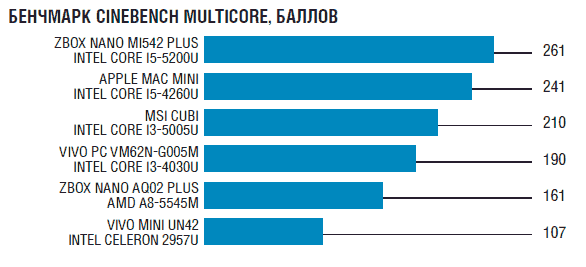 All mini-computers run on energy-efficient processors with a thermal package of 15 W (ZBOX nano AQ02 Plus has 19 W).
All mini-computers run on energy-efficient processors with a thermal package of 15 W (ZBOX nano AQ02 Plus has 19 W). We are talking about energy-saving chips of the Haswell and Broadwell generation, and the advantage is for Broadwell, since the size of the transistors of the chips of this microarchitecture is only 14 nm, while Haswell is produced according to the standards of the 22-nanometer process technology. How smaller size transistors, the more efficient the chip works. In theory, Broadwell chips achieve more computing power at the same TDP value, that is, they consume less power at the same performance.
 The modular principle used in the assembly of computers is also valid in the case of mini-PCs, for example, VivoPC from ASUS. To replace the HDD or RAM, just unscrew the screws of the case cover
The modular principle used in the assembly of computers is also valid in the case of mini-PCs, for example, VivoPC from ASUS. To replace the HDD or RAM, just unscrew the screws of the case cover This ratio was proved in practice by our benchmark Cinebench, which evaluates the performance of multi-core processors. The Broadwell Core i5 processor in Zotac's ZBox nano MI542 Plus mini PC received the highest score during testing, followed by the Core i5 (Haswell) from the Apple mini mini PC.
The situation with Core i3 processors is exactly the same. The result of the Broadwell processor installed in the MSI Cubi mini PC turned out to be higher than the Core i3-4030U, which until recently was somewhat of a standard for the CPU of devices in this class.
Complementing the picture are devices based on Celeron processors of the Haswell microarchitecture and APUs from AMD in the ZBox nano AQ02Plus with a TDP value of 19 W, which in terms of processor performance cannot seriously compete with Broadwell and Haswell.
Our test winner Asus VivoPC VM62N is equipped with an NVIDIA GeForce 820M discrete graphics card, which, however, is rather weak. All other devices for rendering game graphics or playing movies use video cards integrated into the chip.
But in total, the graphics performance of the Intel HD Graphics 5000 in the Apple Mac mini is even higher than that of NVIDIA. Of all the tested Intel graphics cards, it has the most powerful hardware and the highest clock speed. In third place is the ZBox nano MI542 Plus with a Broadwell chip. However, for the passage of serious games, none of these graphic solutions is enough.
 The Mac mini is the most powerful graphics chip in the processor, and its performance is even higher than that of the discrete GeForce 820M.
The Mac mini is the most powerful graphics chip in the processor, and its performance is even higher than that of the discrete GeForce 820M. Playing Movies and Videos
The picture with movie playback is different. All graphics chips support H.264 hardware acceleration. When watching a movie online and downloading a video in MP4 or MKV format, you can see that almost every time the video is compressed according to the H.264 standard.
Since the Haswell generation, Intel graphics for the H.264 codec even support 4K resolution. But AMD graphics for 4K is not enough. Meanwhile, Internet companies and the entertainment industry are gradually moving to a new generation of codecs. Google plans to continue offering YouTube videos in VP9 format, and Netflix will stream TV series in 4K resolution using the H.265 video compression standard. That is, a mini-PC as a universal home player with a reserve for the future should only be bought with a chip with the Broadwell microarchitecture, since only this Intel microarchitecture initially supports the new H.265 and VP9 video compression standards. Problems occur only when playing video in 4K at 60 FPS.
 H.264 video compression standard is supported by all, but only Broadwell chips support VP9, new format Google for YouTube, and the H.265 standard.
H.264 video compression standard is supported by all, but only Broadwell chips support VP9, new format Google for YouTube, and the H.265 standard. Also, when purchasing a mini-PC, you should carefully look at the type of built-in drives. For a large collection of films, only mini PCs with magnetic disk drives should be taken into account, whose performance, however, leaves much to be desired. Built-in hard drives are up to 1TB and high-speed SSDs are up to 128GB. Thrifty buyers can customize their own mini-PCs, as they are usually easily disassembled, which allows you to replace the RAM and hard drive without any problems.
If you store your movie collection on the network storage in home network, you should consider installing a high-speed SSD to improve the performance of your mini PC. But if the entire collection of films and tracks should fit in a crumb, then everything depends on the size of the case. Some devices have enough space for a 3.5-inch magnetic disk drive with a capacity of up to 1 TB, which can be relatively easily replaced by a 4 TB model.
Higher speeds can be achieved with hybrid drives (SSHD) with integrated magnetic disks and a high-speed flash chip designed to cache the most frequently used data, as, for example, in the Acer Aspire Revo One.
 Mini PCs are very different in performance in benchmarks: the result depends primarily on the type of hard drive.
Mini PCs are very different in performance in benchmarks: the result depends primarily on the type of hard drive. Smaller mini PCs can fit a 2.5-inch drive and no more - in this case, you can only purchase removable drives with a capacity of up to 1 TB.
Regarding connection peripherals, all mini PCs are equipped well. As a rule, they are necessarily equipped with an IEEE 802.11ac wireless connection and a LAN network connector. Four USB 3.0 connectors are enough for a mouse, keyboard and external optical drive. None of them have a built-in drive.
 The back cover of the Zotac ZBox has sufficient dimensions for a variety of interfaces. The presence of HDMI and DisplayPort for video output, as well as USB 3.0 for peripherals, is mandatory
The back cover of the Zotac ZBox has sufficient dimensions for a variety of interfaces. The presence of HDMI and DisplayPort for video output, as well as USB 3.0 for peripherals, is mandatory The monitor or TV is connected via HDMI or DisplayPort. HDMI connector is on all devices, DisplayPort - only half. If you're already enjoying a 4K TV picture in your own living room, you should get a mini PC with at least DisplayPort 1.2. From this version onwards, this connector can deliver 4K at 60 FPS. HDMI 1.4 only manages to handle 30 fps, and mini PCs with HDMI 2.0 don't exist yet.
Test results of 14 mini PCs
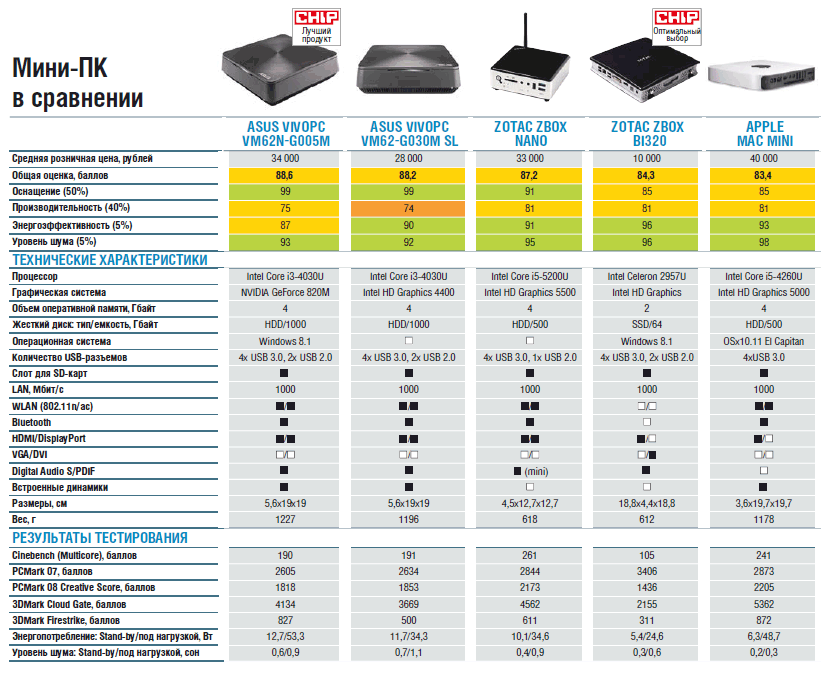
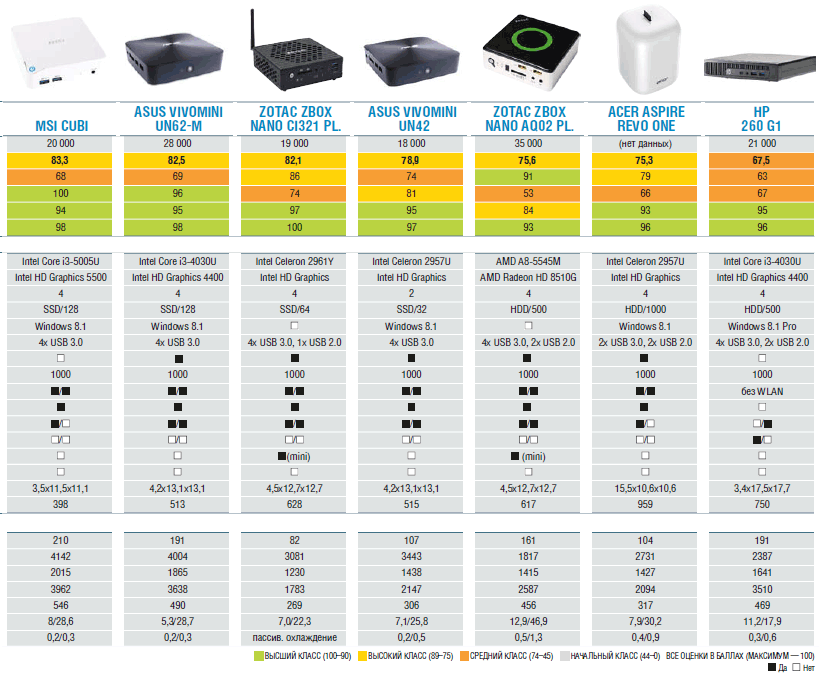 Test results
Test results
Best Product: ASUS VivoPC VM62N-G005M has almost no flaws. The equipment is good, the performance is high, and the noise level is quite low.

 Optimal choice: Zotac's ZBox BI320 is three times cheaper than the test winner and even comes with an SSD. However, it does not support 4K video playback and the IEEE 802.11ac wireless standard.
Optimal choice: Zotac's ZBox BI320 is three times cheaper than the test winner and even comes with an SSD. However, it does not support 4K video playback and the IEEE 802.11ac wireless standard.