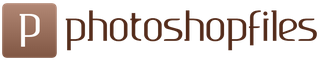Today I will talk about the most interesting and necessary (for a certain group of people) programs in my opinion. Attention: programs require ROOT rights .
TitaniumBackup .
And, perhaps, first I will show you a program called Titanium Backup. There are two versions of this program - one paid (PRO), the other, respectively, free (FREE). The differences between these two versions: the PRO version has HyperShell, quick / automatic installation of programs, Dropbox, Box and Google Drive.

With this program it is possible to uninstall installed applications out of the box and create a backup copy of any application. In general, the application has more features, I said about the most necessary ones, and you can see other features in the screenshot below.

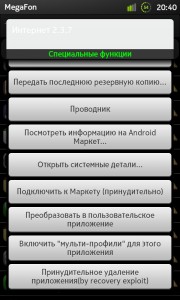
LuckyPatcher.
The second program is Lucky Patcher, "good luck patcher". With this program, you can wean the application from checking the Market and remove ads, as well as change the permissions for the application, for example, make it unavailable to access the Internet. There are several ways to remove ads: the patcher tries to reduce the size of ads to a minimum, make the size of ads equal to zero, or break the mechanism for receiving ads. After patching, Lucky Patcher writes what percentage your luck is, that is, how much he managed to save you from advertising. There are also several ways to remove the license check: automatic mode, extreme (using the Internet) or manual control.


 Ram manager.
Ram manager.
Now - Ram Manager. The RAM manager will help you choose some RAM modes: Balance (daily use), Balance 2 (more RAM), Balance 3 (more multitasking), Hard Gaming (for gamers to run "heavy" games), Hard Gaming 2 ( less aggressive option for running "heavy" games), Hard Multitasking (the ability to run many applications at once) and default modes for Samsung and Nexus brands S, as well as factory settings for your phone. Personally, I chose Hard Multitasking for myself. Only one mode can be used at a time.

You can also choose the size VM heap and create SWAP file (additional RAM due to free space on the SD card).
 screencast.
screencast.
Screencast is a mobile Fraps, the program captures video from the screen in high quality. To run an illegal, not purchased version, the program will require you to check the license in the market, calmly turn on the Internet and now we have Fraps on our phone. I want to note that in "heavy" toys the game itself will slow down, lag and the video will turn out to be slow. Also, for this program to work, an ARMv 7 architecture processor is required, the program will not start on ARMv 6, but for budget owners I can recommend the ZX VideoRecorder program. Video recording can be started both from the program and from a special widget that can be placed on the desktop. In the program settings, you can change the quality and orientation of the video. It is also possible to record sound, but it is recorded from the microphone, so avoid background noise when this function is enabled.

Outcome: good programs require ROOT rights, so either flash your smartphone on custom, or do only root rights, but on stock firmware. Bye everyone!
15 apps worth getting ROOT for
On the Internet, disputes about the advisability of obtaining superuser rights do not subside. Some believe that this is vital, others, on the contrary, that it puts the user's safety in doubt. And while there is no unequivocal solution, we suggest that you familiarize yourself with 15 applications for which it is worth getting ROOT rights.
1.Titanium backup.
When it comes to backing up data, there is nothing better than Titanium Backup. This is an indispensable tool for quickly restoring programs after flashing or resetting to factory settings. In addition, the utility saves data installed apps and previously set user settings. The functions of freezing and deleting system programs, clearing the cache and data, etc. are also supported.
2.Viper4Android FX.
Advanced equalizer to improve sound quality with various sound effects. The application will allow you to enjoy sound in HI-FI quality without loss. And thanks to extensive settings, get access to settings that are not available in regular firmware without ROOT access.
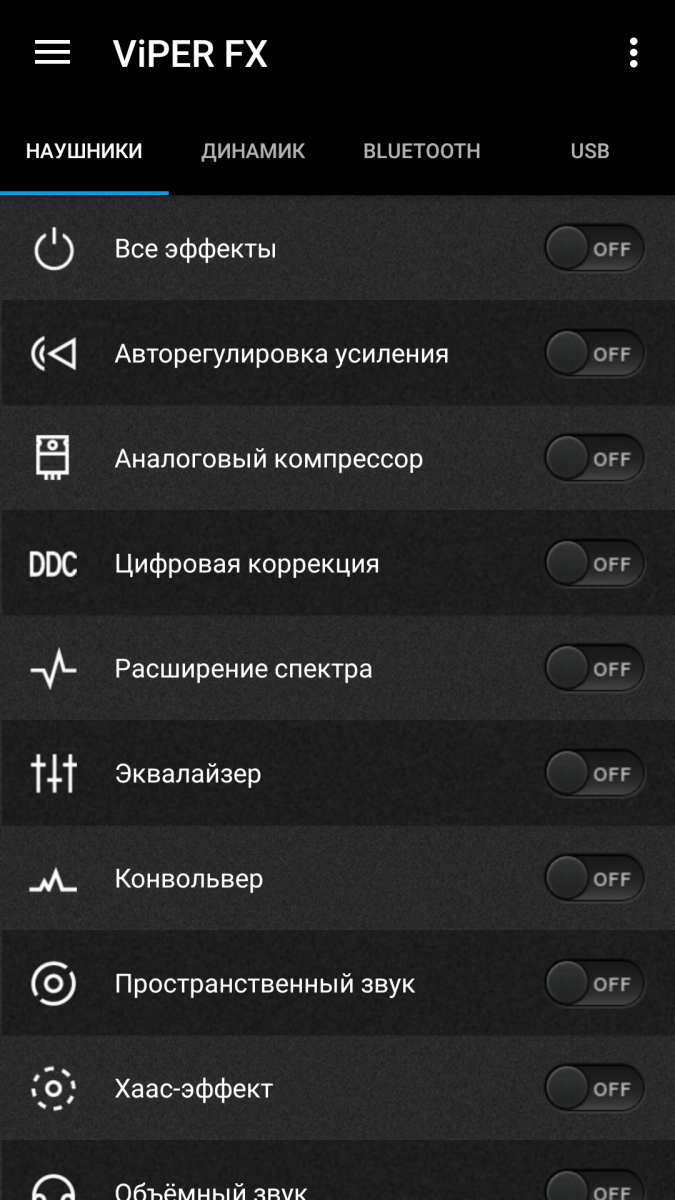
3. Flashify.
The process of flashing the device manually takes a long time. That's why the Flashify app is designed specifically to save the user's time and do the hard work automatically. The program can create backups and send to cloud storage. Install firmware in whole or in part, kernels, recovery, archives, applications, etc.
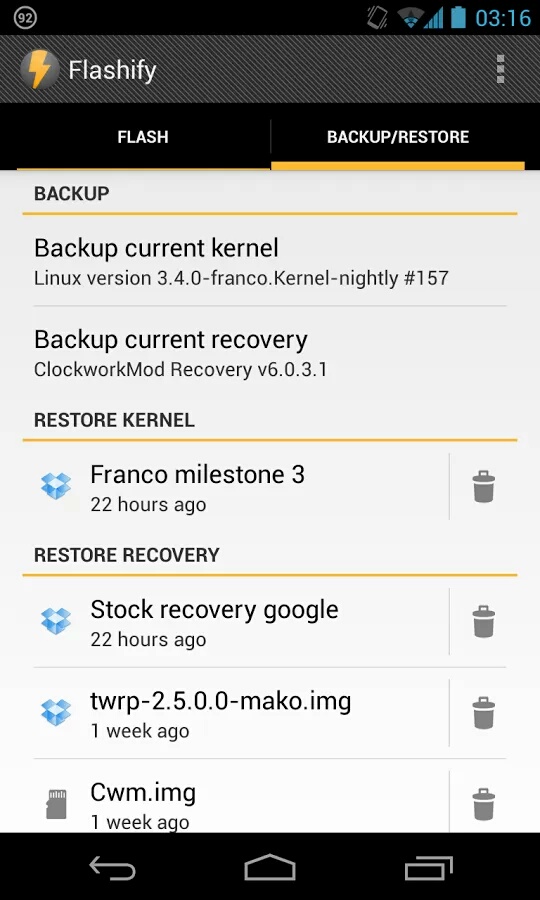
4. Greenify.
The application contributes to the extension of battery life, by putting to sleep tasks running in the background. It is worth noting that Greenify works without Root rights, but the latter opens for the user additional features.
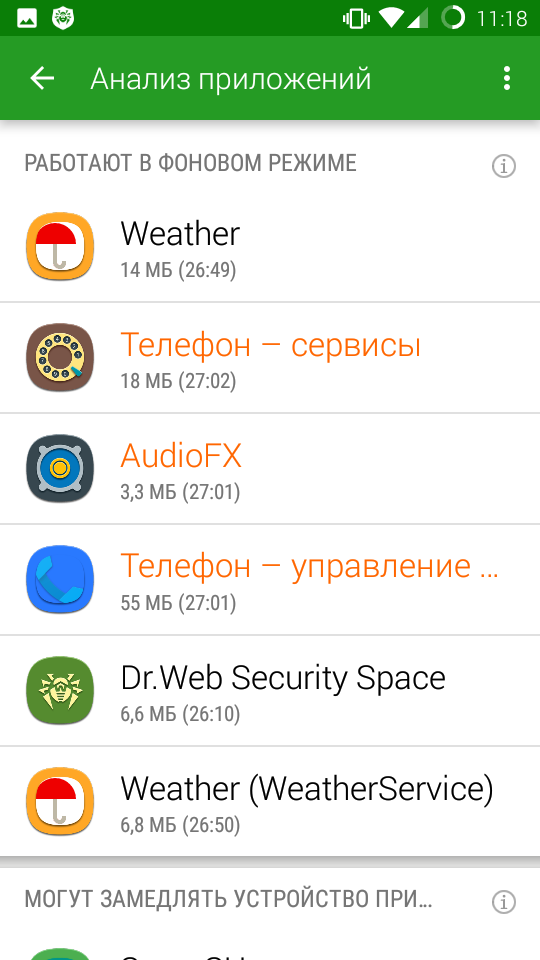
5. DiskDigger.
Accidental deletion of photo and video files is not uncommon for Android users devices. Some data can be recovered if you have a computer and specialized programs. And if this is not at hand, then DiskDigger will come to the rescue.
The utility scans the internal and external memory for the presence of remote information, which is a hallmark of the application. And some users claim that DiskDigger allows you to recover media files even if you format the memory card.
6.BetterBatteryStats.
Sometimes it becomes difficult to identify the cause of the accelerated battery discharge. But the BetterBatteryStats app is able to provide a detailed and informative battery usage report. The utility displays the running time and the number of launches of modules, system kernels and processes. There is a convenient presentation of information and a description of some sections.

7.ROM ToolboxAnddevice control.
The application can replace dozens of other programs. Allows you to install third-party firmware, manage installed applications, CPU clock speed and free up memory. In addition, it includes a built-in terminal emulator, a file manager, and also includes a section for changing graphics and rebooting the device.
Device Control has similar functionality, but includes a few features not found in ROM Toolbox. In particular, advanced control over the frequency of the processor and graphics accelerator, as well as convenient viewing of statistics.

8. Rec. (Screen Recorder).
Screen recording mobile device not very popular among users, but this does not mean that it is useless. The application is suitable for "let's play" in order to record the gameplay in a quality manner and share it with friends.
9. GameKiller, GameGuardian and the like.
Convenient tools for hacking games and mining game currency. Good for relief gameplay and free receipt of other gaming benefits.
10 CallRecorder.
Not all devices are able to record a conversation from a telephone line, and in some smartphones, the function is blocked at the level of the system kernel. The CallRecorder application with superuser rights supports two-way recording, which is useful for users whose work is related to calls.
11. Droid wall.
With superuser rights, it will be possible to control the network activity of the mobile device. For example, Droidwall can restrict the Internet for each individual application, allowing you to use only a wireless or mobile network.

12. LBE security Master.
A universal tool for the security of a mobile device. The application has an anti-virus package, includes powerful tool block ads and save energy. The program also includes cleaning up system junk and much more.

13. Tasker.
IN Google Play there are many task schedulers, but only Tasker with ROOT rights has such an impressive set of features. The utility is able to automate various processes and launch applications upon the occurrence of certain actions, time and / or date.
14.Xposed.
A powerful tool for changing firmware without the need for installation. Allows you to personalize the style and design of the shell, the arrangement of elements and much more.
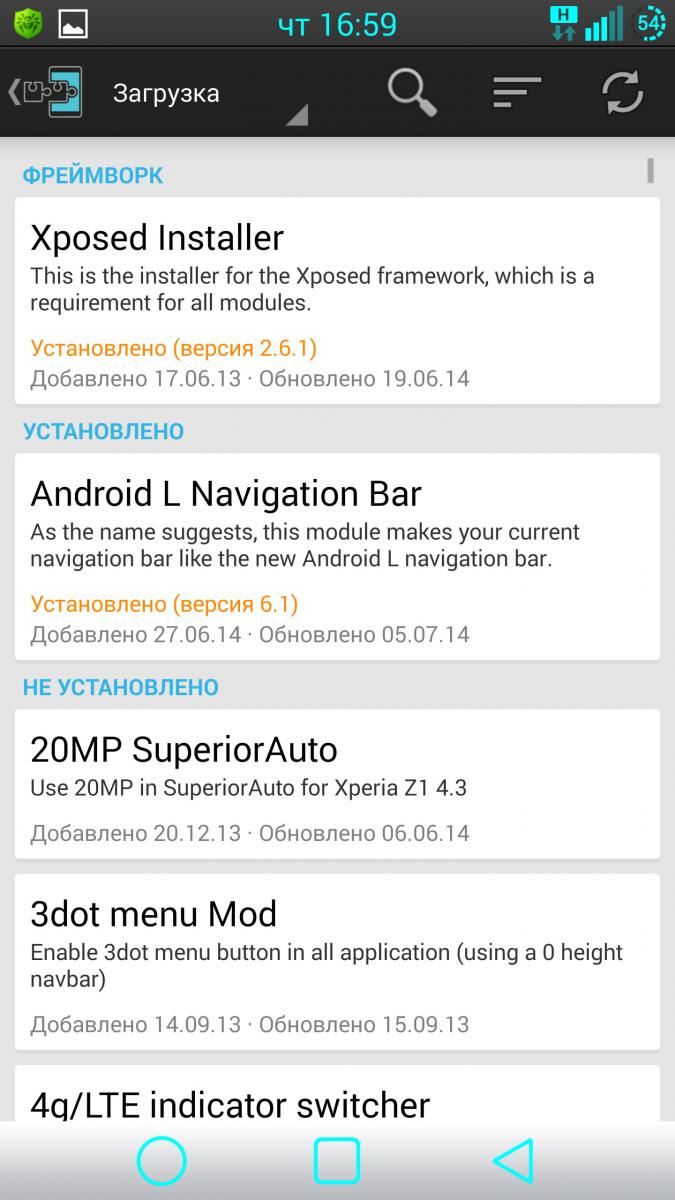
15. Lucky Patcher.
The program is designed to place patches inside installed applications. Thanks to this, the restriction of the trial period of use is removed, advertising is removed, and the amount of game currency in games is also set.
Conclusion
Applications with ROOT rights are able to provide the user with additional features: saving traffic, time, saving energy, increasing productivity, etc. It is worth remembering that careless actions can cause the device to fail. Therefore, before making changes, you should carefully familiarize yourself with the capabilities of the programs.
Possibilities Android-smartphones are able to open up fully after removing from them all the restrictions set by the manufacturer. Applications with root access capable, in good sense of this word, surprise.
greenify
This application should be immediately implemented in Android. It displays the applications that have been running both in the background and those that have been running recently, as well as how many times they have been launched. Based on this, you can decide which applications to give access to work in the background, and which ones to leave "frozen" for the period of their uselessness.
Price: free
superuser

Application from one of the developers CyanogenMod And AllCast, Kushika Dutta. Superuser's task is simple, but very important, it allows the user to choose whether to grant root access to a particular application or to deny it. Superuser monitors the activity of programs running on the smartphone and makes it possible to revoke their privileges at any time.
Price: free
Titanium Backup

Another root application Titanium Backup for Android, capable of stopping running applications and put a ban on their re-launch. However, the main task of the application is to create backup copies of applications with a cache and all settings. It can be useful to those users who often reflash or change their phones. The full version has the option of automatic backup and setting it according to a specific schedule.
Price: free and 191.51 rubles
root explorer

Manager for monitoring files in the entire memory of the smartphone, including system and hidden ones. Therefore, you should use this application very carefully so as not to accidentally delete the files necessary for the operation of the device.
Price: 124.88 rubles
full screen
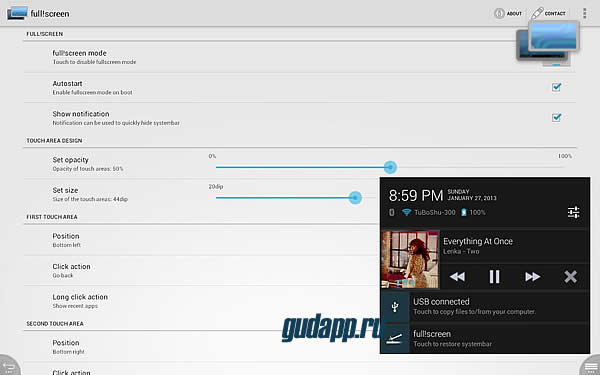
This root application is able to increase the working area of the screen by removing the line with soft buttons and the notification line from it. Control buttons are displayed in the bottom corners, and their design can be changed in the settings.
Price: free
ROM Toolbox Pro
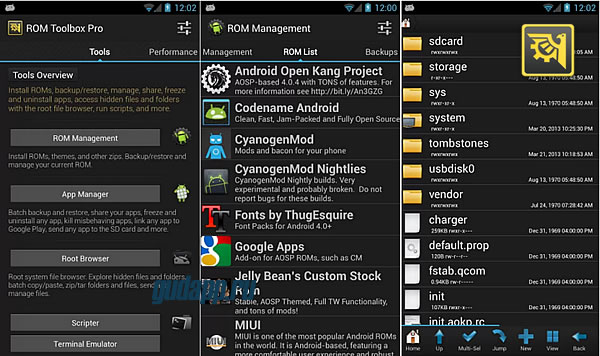
Root application for Android with a large list of features. With it, you can: install custom firmware, recovery, fonts, google apps, as well as install, launch and remove various applications, with the ability to save their backups, run terminal emulators, view device files, including system files and make changes to the firmware kernel.
Price: 165 rubles
Juice Defender Ultimate

An app built for tracking battery charge, or rather, saving it, is achieved by reducing the processor clock frequency, disabling auto-synchronization and setting the frequency of turning on the Wi-Fi module.
Price: 199 rubles
Goo Manager
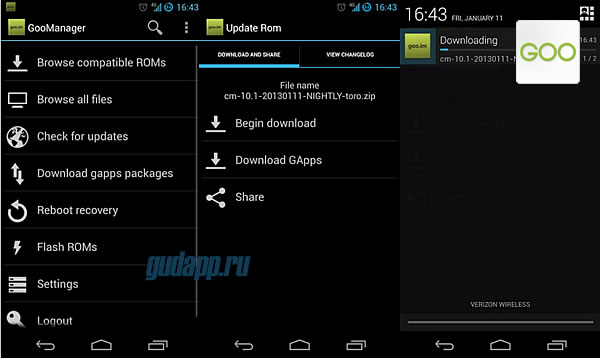
goo.im site application. Allows you to download new Google applications, firmware and custom recovery. Downloaded firmware can be installed directly in GooManager, without rebooting and starting recovery mode.
Price: free